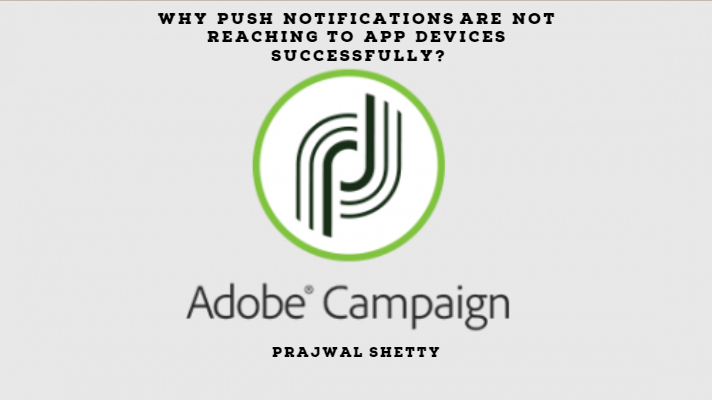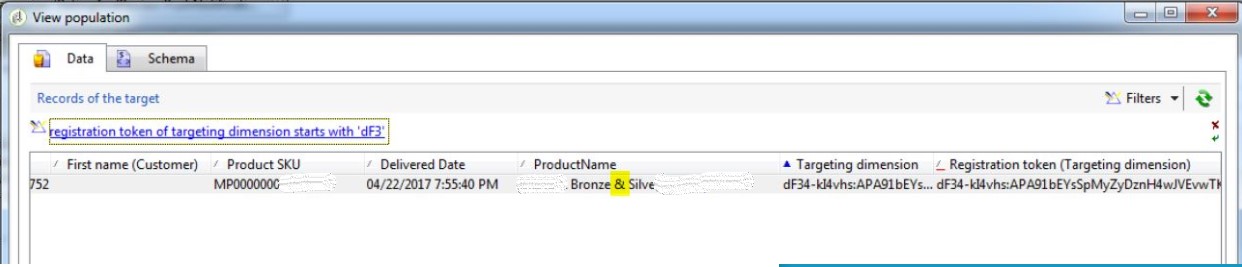Troubleshooting a push delivery can sometimes be time-consuming in Adobe Campaign. Today I will discuss one such example which took me some time to resolve.
The error messages that will be discussed in this article are
- SyntaxError: invalid XML attribute value
- SyntaxError: invalid XML tag syntax
- Error=NotRegistered
Check the productName. It might contain a special character that is breaking the JS/template syntax
Checking the productName associated currently with the token, we can see that a & char is present in the productName. (please have a look to the captures)
This is the reason for this error.
Open the push delivery and click on the “Delivery” tab.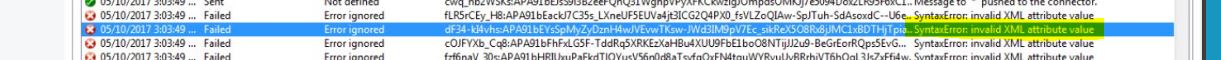
When you want to use a parameter that can contain “&” character you will have to escape it.
Use the xml escaping function:
<%= escapeXmlStr(targetData.productName) %>
3. Error=NotRegistered
- The GCM/FCM server is telling you that the device is not registered. Clearly not something linked to AC.
- Your token can be no more valid or your token has been generated for another GCM/FCM mobile app project.
Hope this helps.