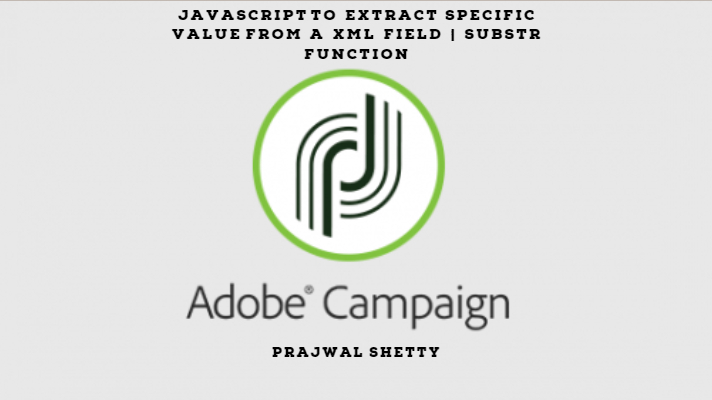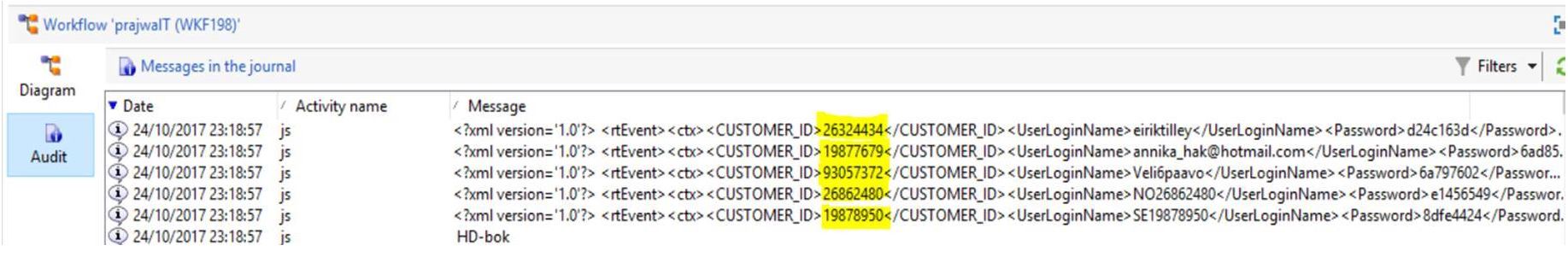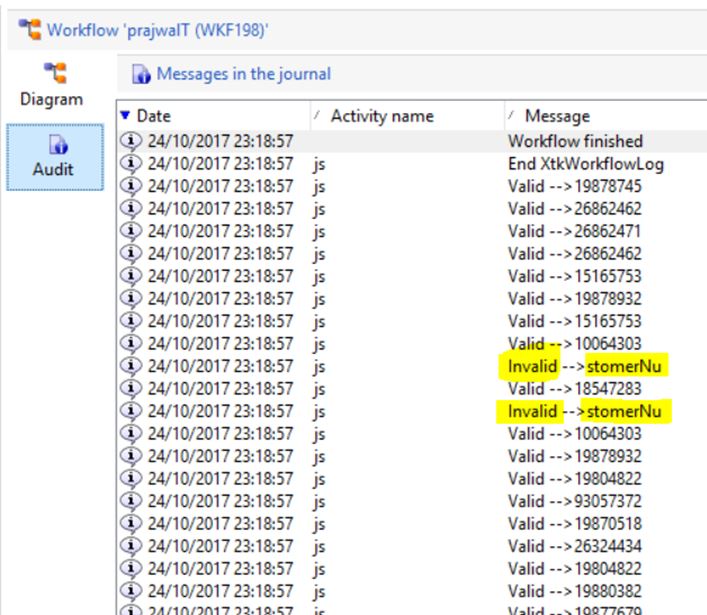Just something that I came across during an implementation.
There was a simple requirement to extract a specific attribute from an XML field in a schema. I think this use case is worth sharing.
This can be done using the SUBSTR JavaScript function.
Example:
- To explain this better, let’s take a simple example.
Suppose our requirement is to extract only the CUSTOMER_ID value from the Message column of XtkWorkflowLog schema
Below is the code that you will use to do this.
The code works on the simple SUBSTR function.
Note:
- The SUBSTR() method extracts parts of a string, beginning at the character at the specified position, and returns the specified number of characters.
- Also, the if condition will vary depending on the fields to extract.
- You need to check the start and end position of attribute CUSTOMER_ID in the Message field. The value SUBSTR(49,8) is specific for the customer_id field here.
This value will change depending on what attribute you want to extract.
/*
Author: Prajwal Shetty
Version: 2.0
Purpose: Test to extract customerId
*/
logInfo("Start nmsEventHisto")
//nmsEventHistovar
cnx = application.getConnection()var stmt = cnx.query("SELECT mData " + "FROM nmsEventHisto limit 50")
for each(var row in stmt) {
logInfo(row[0])
}
logInfo("End nmsEventHisto")
logInfo("Start XtkWorkflowLog")
//XtkWorkflowLogvar
stmt = cnx.query("SELECT sMessage " + "FROM XtkWorkflowLog WHERE sMessage LIKE '<?xml%' limit 50")
for each(var row in stmt) {
if(row[0].substr(49,8) == 'stomerNu')
logInfo("Invalid -->" + row[0].substr(49,8))
else
logInfo("Valid -->" + row[0].substr(49,8))
}
logInfo("End XtkWorkflowLog")
cnx.dispose()Logs:
I have added the valid/invalid condition to handle the unwanted data.
Once the script is run, all the CUSTOMER_ID will be extracted from the XML field into the logs.
Note:
You can remove the valid/invalid letters from the below line so that only id is displayed in the logs. This can be then copied and used accordingly.
logInfo("Invalid -->" + row[0].substr(49,8))Hope this will be helpful for you at some point in your implementation