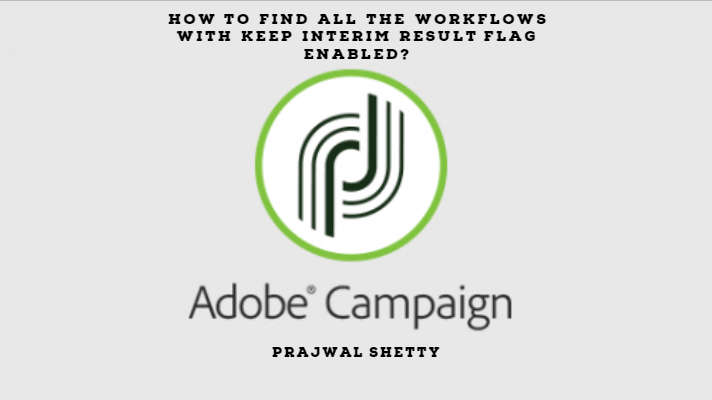What are the things you check when there is a database space issue on the Adobe Campaign database?
Think think… 🙂
I know that you have come up with a list of things that you would check. Today, I will only talk about one of the important things. It is the “Keep Interim Result” flag.
You will find this flag in the workflow properties.
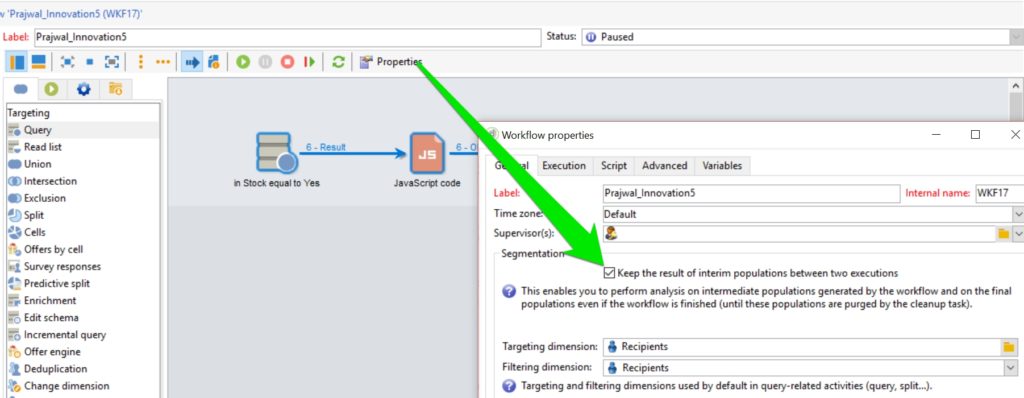
This flag should only be enabled when you are developing the workflow and during troubleshooting. Checking this flag will print all the interim logs of a workflow.
In a production instance, enabling this option will result in two problems:
- Consumption of database space
- Slowness in workflow processing
Now, that you know the consequences of this flag, let us look at how we can quickly find all such culprit workflow and un-check this flag in them.
Usecase:
This technique will be useful if you have more than 200 workflows on your campaign instance and you need to find all the workflows that have this flag enabled.
Implementation:
The “Keep Interim Population” is not set at the database level, however, is part of the workflow source XML. Where is this XML stored? I will give you some space to think.
Think think … 🙂
..
.
…this workflow XML is stored in the column called XML memo (data). So, we will query all the workflow XML data and scan for the attribute that sets the keep interim flag ( Smart right 🙂 )
1. From the workflow view, go to Advanced filter.
2. In the expression, select the element XML Memo (data)
3. Set the filter as “contains“
4. And add this to the value: keepResult=”true”
5. You would now see the workflow(s) with the keep result on if any.
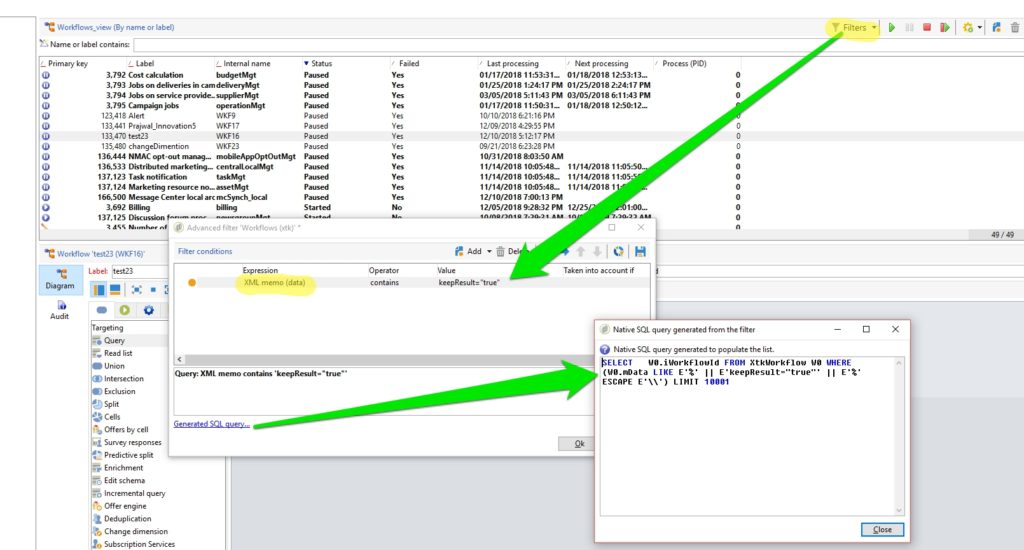
Once you have this list of workflows, you can take appropriate actions on it. You can also use an update activity to change the flag for a group of workflows.
Bonus Knowledge Bean:
If you have access to the Adobe Campaign database. Fire the below query to find the list of workflows.
select sinternalname from xtkworkflow where mdata like '%keepResult="true%';I am just kidding, the above SQL was already present in the last screenshot. So, this is not a Bonus Knowledge Bean.I was testing your attention to detail 😛
Hope this helps.