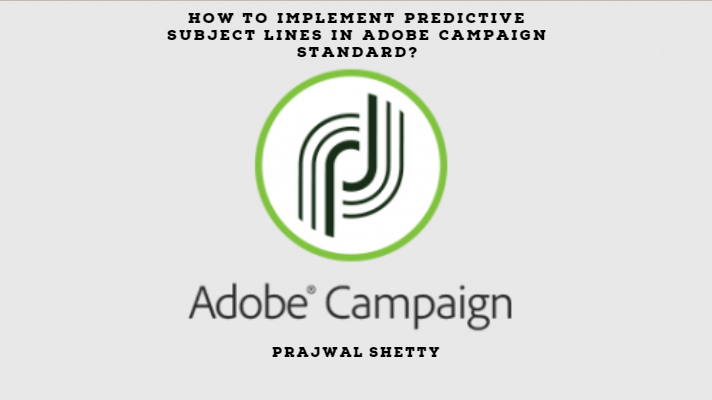Always remember that there is always a smarter way to do a task.
In this post, I will briefly discuss the implementation as all the details are in the Adobe docs
I will emphasis more the technical aspects of Predictive Subject Line
Imagine you have 11 unread emails on your personal mailbox. How would you go through them?
One way is to start from the bottom and open each mail. This approach will be followed by some people. Most of them will look at the 11 email’s subject and select the one that appeals to them the most. So, selecting a suitable email subject is very crucial. The higher the open rate, the higher the revenue and ROI.
Now you might have a couple if questions,
- How do I select the best subject?
- Should I keep a repository of all the email subject that my instance has used so far ?
- Should I categorize the subject line as per the business I am targeting?
Adobe has identified these pain points and provided a one-stop solution to your problems. They have come up with this awesome smart functionality. It is called the Predictive Subject Line.
This feature can,
- Predict the open rate of your email before sending it out.
- Recommends specific words or adjective for your subject line to improve email performance.
This feature is disabled by default. It is enabled when the first model is imported. A model is the result of training data sets specific to a given industry. Models allow the system to predict the open rate of the email when a new subject line is submitted.
To get started, you have to first import subjectLineTraining.xml into
Next, you have to train a model in
For more detail steps, refer to Adobe docs
The dashboard will look like below.
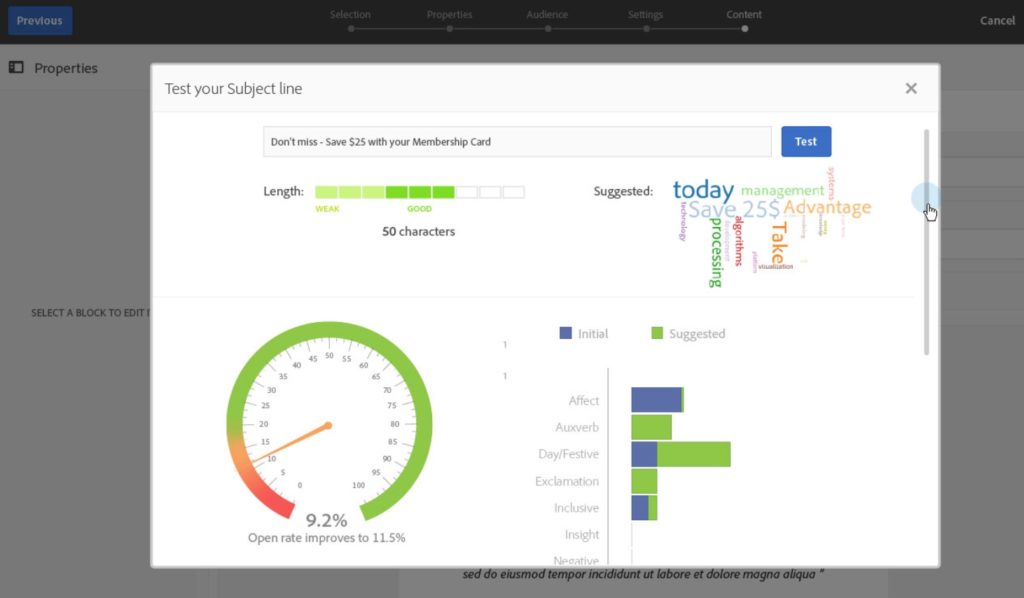
Points to remember:
- This feature will only work for email and for databases that contain English content.
- The Test subject line button is visible only if we have a trained model available.
- The trained model will be inconsistent if your instance has emailed in other languages.
- If the subject line is too short, it cannot be analyzed and an error message is displayed.
- Personalization fields and punctuation marks are stripped from the subject analysis. In the case of dynamic/conditional text, all variants are considered as one subject line.
- You need at least 400 subject lines in order to be able to train your own model. If there is not enough data to process, the system will not be able to train the model. You can only have one trained model on your instance.
Internal Working:
These suggestions are made by applying Data Science algorithms to data collected from previous subject line performance in Adobe Campaign. The algorithm is applied only on your data. It is not across all campaign customers.
This feature is based on a proprietary algorithm created by Adobe research labs.
How does the data analysis work?
- The system leverages the following customer data: subject line, sent, open and date.
- The algorithm has a dictionary of words for each category. It’s called a thesaurus. For example, you have feature categories like Time, sentiment, etc.
- During the learning phase, the customer data is imported into the system which runs a proprietary machine learning algorithm. The system identifies the features that are the positive predictors for the open rate. The features are then ordered from the most impactful to the least.
- Every time you add e new subject line, the system will do a word by word analysis. Each word is cross-referenced to the different features. If a word is included in a feature, it means that the subject line contains that feature. It does not perform a syntactical analysis.
- The system calculates the impact of all the words contained in the subject line. Based on that, it predicts the open rate.
- There is no fixed number of subject lines that will always create a predictive model. The system needs to identify patterns and predictors. It determines on its own when the data is sufficient. So depending on the dataset, the number of required subject lines can vary. Example: If you upload 100 subject lines, then the algorithm will split the data into a training set (90%) and testing set (10%). It will train the model on 90 records and then tests on the 10 records. This is
basic machine learning concept.
Watch the below video before getting started on the Predictive Subject Line implementation.
Optimize your subject lines with Adobe Campaign
Adobe’s predictive subject-lines feature enables marketers to offer greater personalization and value to customers and also save time by automating the process of creating subject lines.
This Predictive Subject Line feature will become smarter with time and will help the marketers in achieving much more.
Hope this helps.