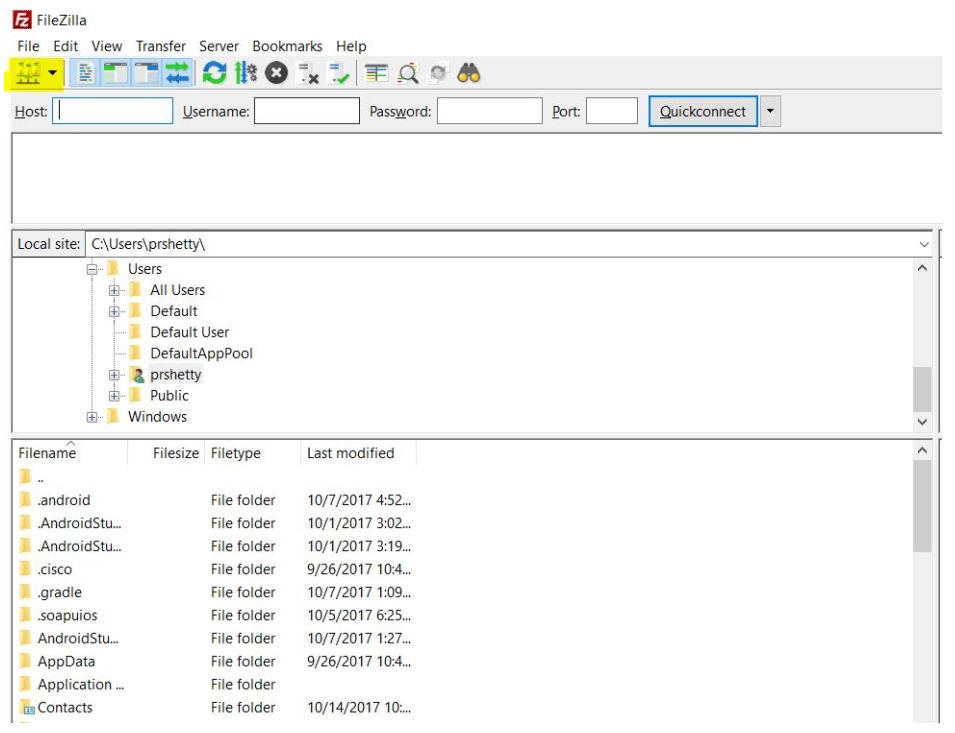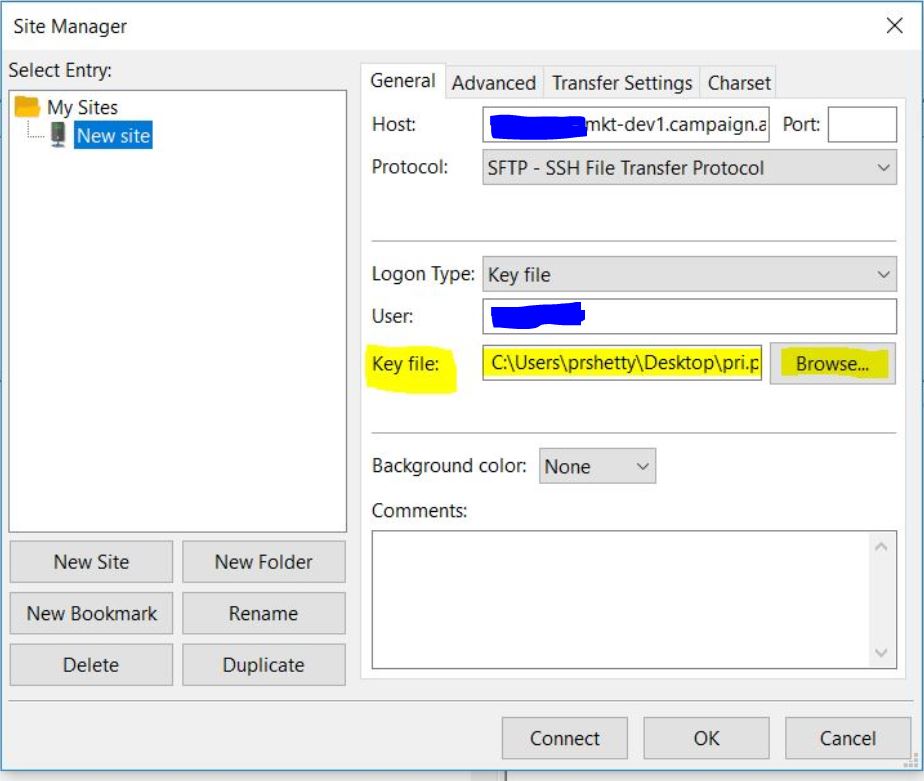Sometimes you have to log in to your campaign SFTP for troubleshooting or deleting some files from it. In the past Adobe campaign used to have password-based authentication, so we just had to enter the credentials on WinSCP or FileZilla to log in.
Recently Adobe campaign has adopted key-based authentication, so we cannot use the username-password to log in.In this case, the below steps will help you to log in to a key based authenticated SFTP (using public and private key)
So the first question is, who will provide the public and private key?
The answer is, you have to generate it on your own.
For generating the key pair using OpenSSL, refer to my post on How to generate private key and certificate for Adobe IO using OpenSSL tool
The same can be done using Putty too.
Once you have generated the keys, the next step is easy.
Step 1: Open FileZilla
Open FileZilla and click on the highlighted area to create a new connection.
Step 2: Installing Public key on the SFTP
Reach out to Adobe Campaign Support team to install the public key on your campaign instance SFTP.
Also, get the SFTP username and hostname from Adobe (This will be used in the next step)
Step 3: Using Private key
Enter the host and other details as shown in the below screenshot. The default port is 22 for SFTP, but you can leave it blank.
You have to click on the “Browse” button and select your private key in the Key file files.
Note: I have hidden the hostname and user for security purpose. The host will be of the format “abccompany-mkt-dev1.campaign.adobe.com” and user will be of the format “abccompany”.I would suggest you confirm this with Adobe Campaign support team.
Press ok and connect.
You will be logged in successfully unless forgotten to whitelist your IP (in case you are working outside the company network)
If you face any issue get in touch with Adobe campaign support team.
Hope this helps.