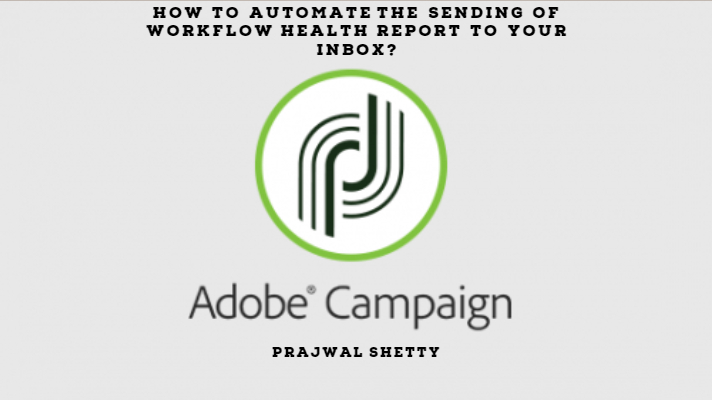Maintaining you adobe campaign instance plays an important role in time critical campaigns.You do have the supervisor group functionality, using which you can get the alert in case a workflow fails but this is a one to one report.
You can also create an alert which provides the status of all the workflows running on your instance. The report can be modified as per your requirements. Let us look at a use case.
Use case:
You are the campaign manager and it is your responsibility to make sure that all the critical workflows in the instance needs to e running.You have to create a alert that will provide you a consolidated workflow report.
The workflow will have the following activities:
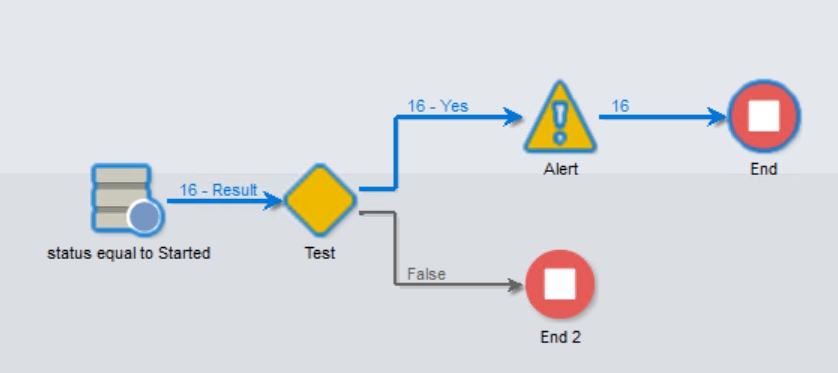
The query activity will have a query to extract all the workflows that are in the started state. To add more information regarding the workflow, you can add the additional data as well.
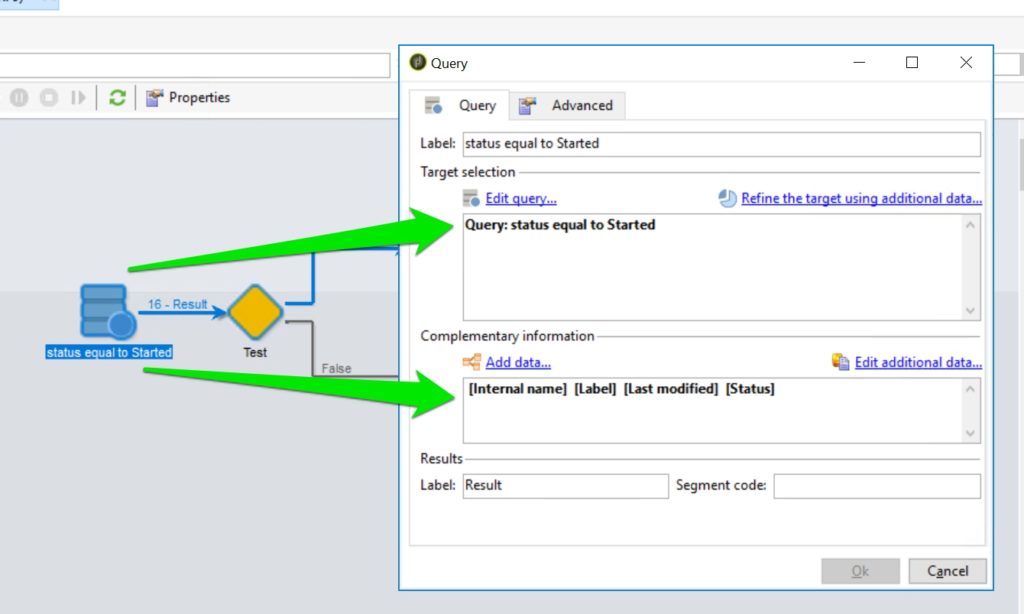
Configure a test activity to apply a check on the number of records retrieved in the query activity.
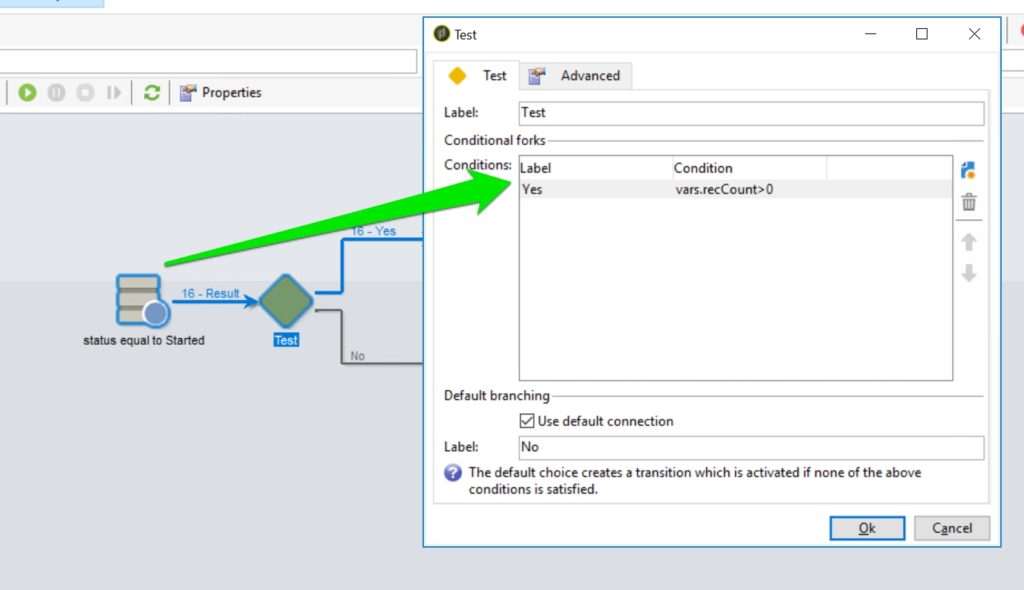
Now, add a alert activity and add your operator to the “Assignee” field.The alert will be triggered to this operator.
The title can be configured to add the current date as well, so that the tracking can be much efficient.
Finally, add the below html to the delivery.Here we are using the incoming target data and building the report cum email.
Example: The internal name is accessed by using [target/@internalName]
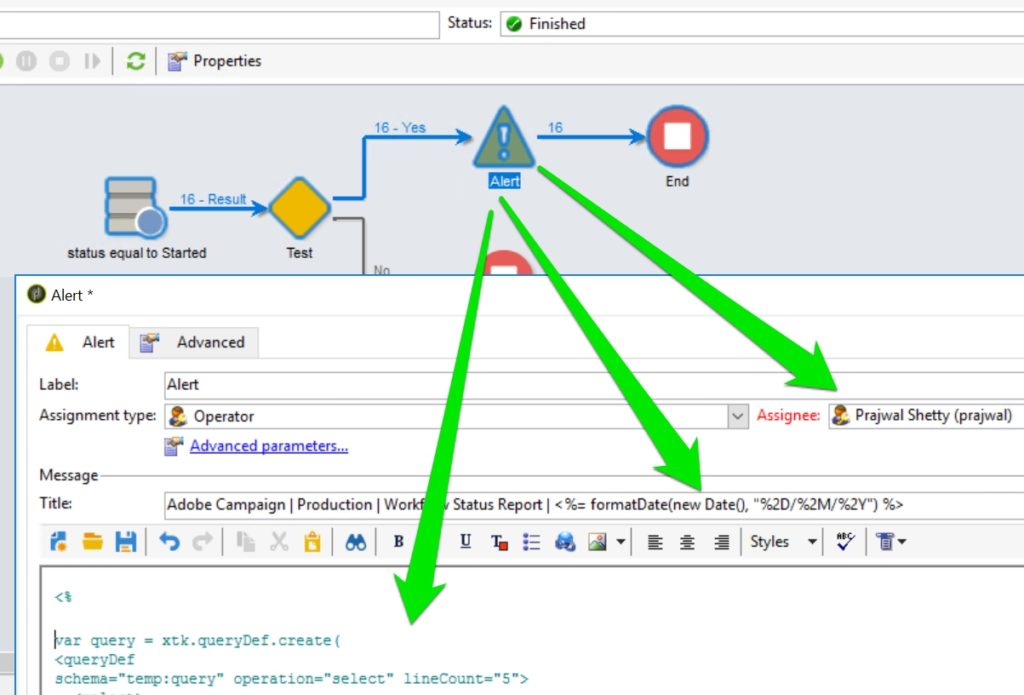
Use the below html for the alert activity.
<%
var query = xtk.queryDef.create(
<queryDef
schema="temp:query" operation="select" lineCount="5">
<select>
<node expr="[target/@label]"/>
<node expr="[target/@internalName]"/>
</select>
</queryDef>
);
var items = query.ExecuteQuery();
%>
List of running workflows in the last 30 minutes
Workflow Internal Name
<%
for each (var item in items){
%>
<%= item.target.@label %> ( <%= item.target.@internalName %> ) ( )
<%
}
%> I forgot to put the scheduler activity 🙂
You can set the frequency of the scheduler as per
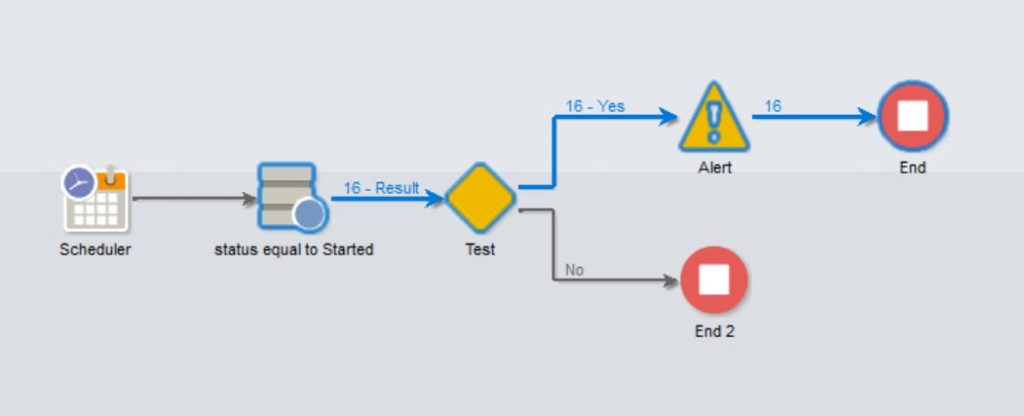
You can also add an external signal and call this workflow from a web application.You just have to fire a post event to trigger the workflow and the workflow report will be in your inbox in seconds.
Hope this helps.