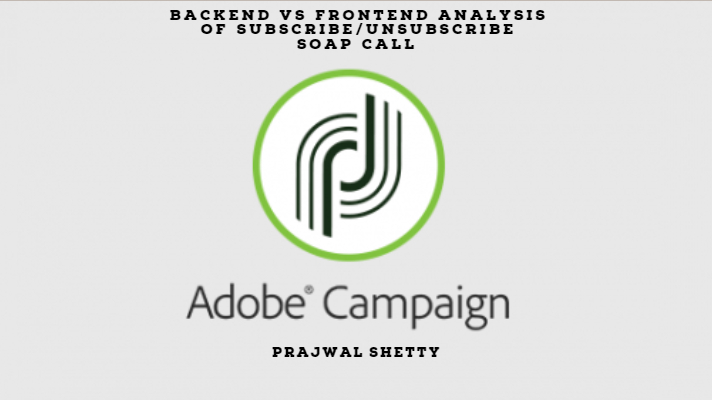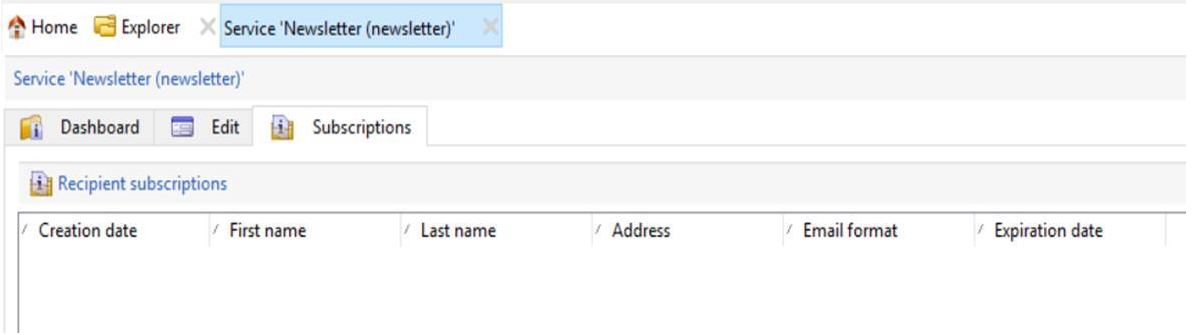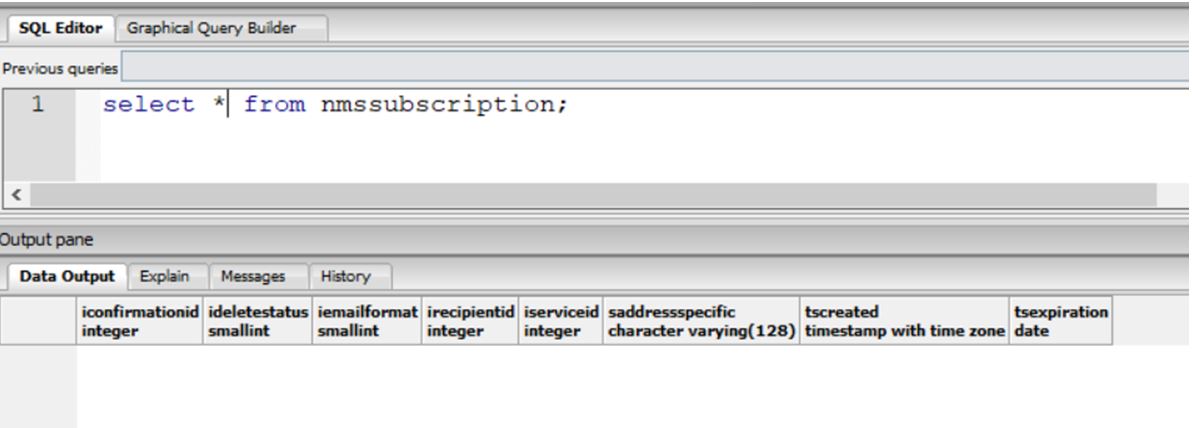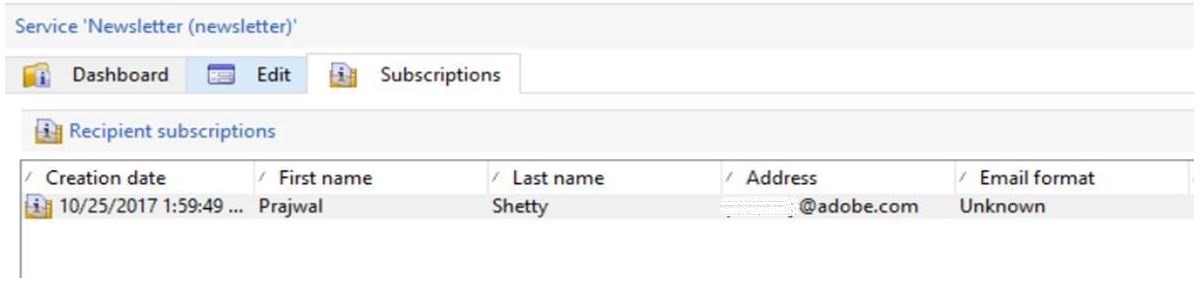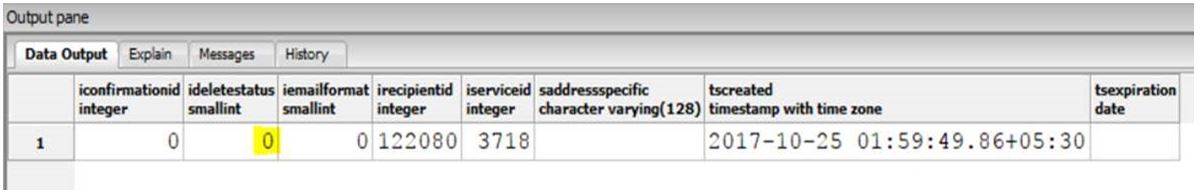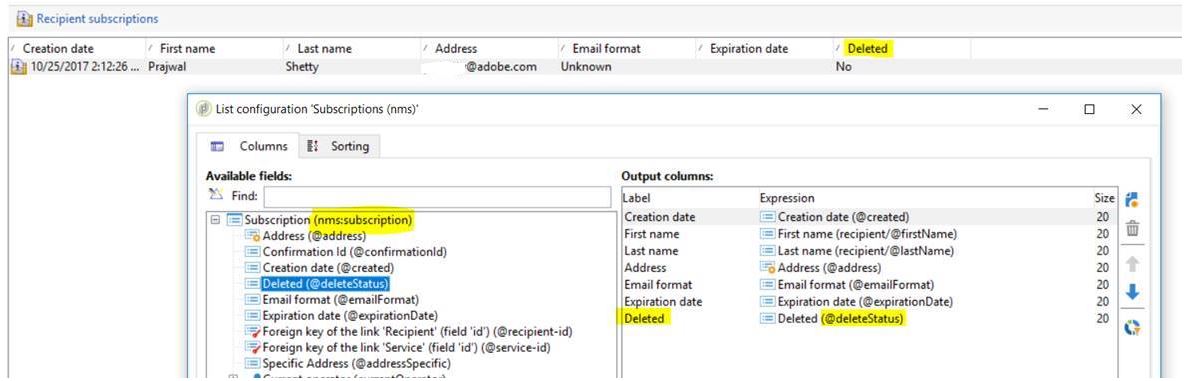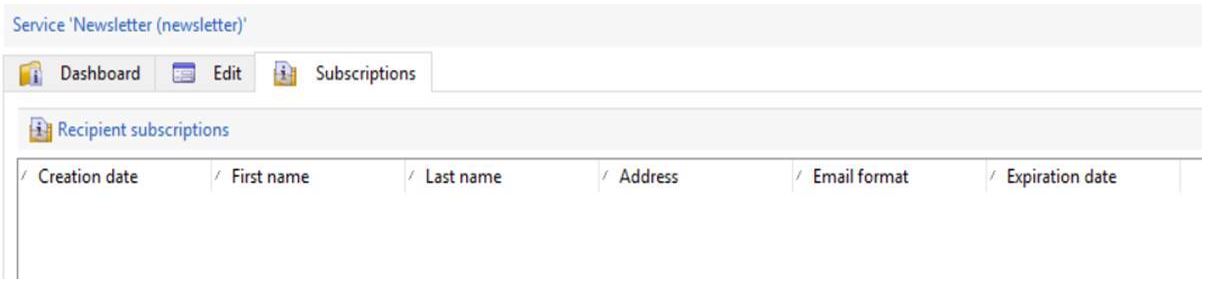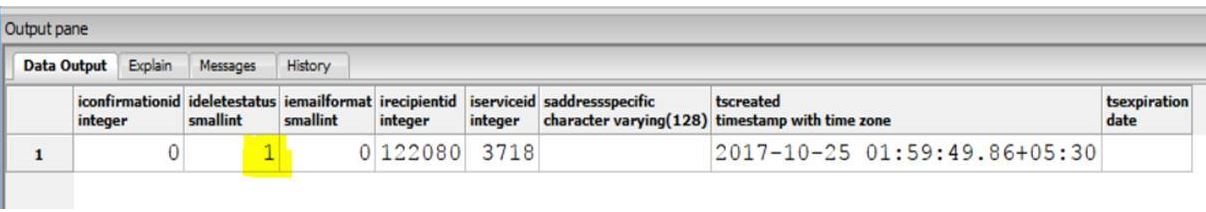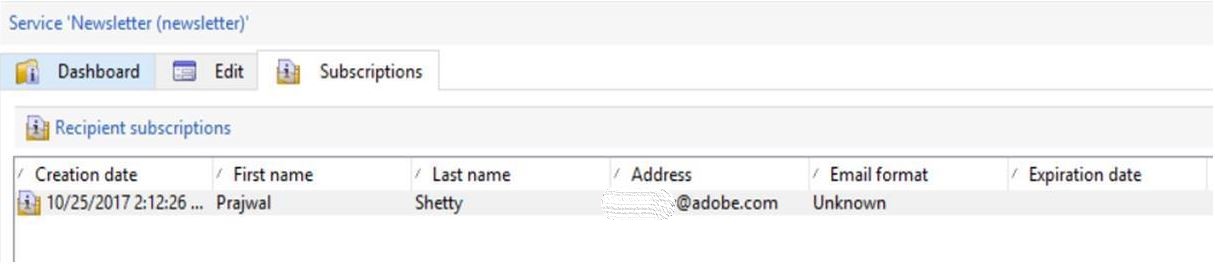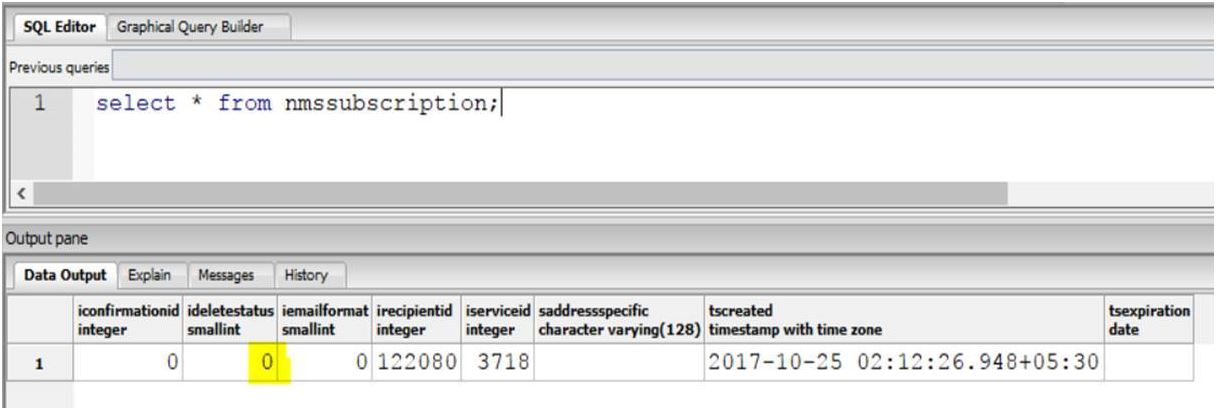Subscribing/Unsubscribing a recipient through a soap call was discussed in my last post Subscribe/Unsubscribe a recipient to a Service through Soap Call
It is very important you understand what are the changes that happen on the database side and on the front end during this soap call.
Lets deep dive into it now.
To understand this better let’s perform a test on a service newsletter. The corresponding table/schema on the database for service newsletter subscription is nmssubscription
Step 1: No subscriber, no record on the database.
Initially, there are no subscribers to this newsletter, so the console and database will not have any data in it.
Console:
Database:
Step 2: Using the subscribe API call to add myself as a subscriber
After making the subscribe soap call, you will find the below changes
Console:
Database:
Note:
- The above highlighted column ideletestatus value will change once the user is unsubscribed in step 3.
- Also, the corresponding field for ideletestatus is shown below.
Step 3: Using the unsubscribe API call to unsubscribe myself
After making the unsubscribe soap call you will find the below changes
Console :
The record will not be visible to you on the UI once the user has been unsubscribed.
All the subscribe/unsubscribe is stored in nmssubHisto table. So, if you want the list of users who have unsubscribed from the service, you can find that in this table
Database:
On the other hand, the ideletestatus value is changed to “1” on the backend.
These are the changes that takes place during the subscribe/unsubscribe API calls.
Step 4: When you subscribe the same user again by making the soap call, below are the changes
Console:
The subscriber data is visible on the console now.
Database:
ideletestatus is set to “0”
Now you have a good understanding of how this soap call translates on the backend database and the front end.
Stay tuned for more on Adobe Campaign.